{{ errMsg }}
Loading...
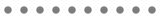
Design Map Editor Features
CONTROLS:
[key mapping]
 :
: :
: :
: ) will add or subtract a row or column to the map in the direction chosen.
) will add or subtract a row or column to the map in the direction chosen.
 :
: :
:Symm:
Set the desired auto-symmetry. Note, this does not work for placing or deleting units. 4-directional rotations will not auto-rotate tiles (e.g., roads).
2
:Palette:
Select basic terrain, country, buildings, or units. Use  for deleting units. Note, click and drag on the map to place multiple terrain tiles at once.
for deleting units. Note, click and drag on the map to place multiple terrain tiles at once.
Keys:
Terrain = [t], Buildings = [b], Units = [u], Delete = [d]; Countries (in order): [1 - 9], [0], [Shift + 1-9], [Shift + 0]
 HP:
HP: :
:Cursor:
Turn the map cursor on/off ( ). This is sometimes needed if using an older browser.
). This is sometimes needed if using an older browser.
Theme:
Set the theme for this map, users can override this in their profile settings.
Advance Wars is (c) 1990-2001 Nintendo and (c) 2001 Intelligent Systems. All images are copyright their respective owners.

 Undo
Undo
 Redo
Redo
![[-] Zoom out from the map](terrain/zoomout.gif)

